Trello vs Jira vs ClickUp: Which Kanban Tool Reigns Supreme?
In today’s fast-paced project environment, efficient project management is paramount. Kanban boards, with their visual workflow representation, have become indispensable tools for teams of all sizes. But with numerous Kanban tools available, choosing the right one can feel overwhelming. This comprehensive comparison dives deep into three popular contenders: Trello, Jira, and ClickUp, highlighting their strengths, weaknesses, and ideal use cases to help you make an informed decision.
Trello: The Simple, Collaborative Kanban Board
Trello’s simplicity is its greatest strength. Its intuitive drag-and-drop interface makes it easy to learn and use, even for those with minimal project management experience. It excels in fostering collaboration, with features like shared boards, comments, and @mentions facilitating seamless teamwork. However, its simplicity also presents limitations. While suitable for smaller teams and simpler projects, Trello’s functionalities might prove insufficient for complex projects requiring advanced features like extensive reporting or intricate workflow automation.
- Strengths: Simple interface, easy to learn, excellent collaboration features, free plan available.
- Weaknesses: Limited customization, lacks advanced features for complex projects, reporting capabilities are basic.
- Ideal for: Small teams, simple projects, personal task management, teams needing a straightforward collaboration tool.
Jira: The Powerhouse for Software Development and Agile Teams
Jira, a product of Atlassian, is a heavyweight in the project management world. It’s widely recognized as the industry standard for software development teams, offering robust functionalities tailored to agile methodologies like Scrum and Kanban. Jira boasts powerful features such as issue tracking, workflow automation, advanced reporting, and extensive integrations with other Atlassian products. However, its complex interface and steep learning curve can be daunting for those unfamiliar with its intricacies. The pricing can also be a significant factor, especially for smaller teams or individuals.
- Strengths: Powerful features for complex projects, robust issue tracking, excellent for agile teams, extensive integrations.
- Weaknesses: Steep learning curve, complex interface, can be expensive, not ideally suited for non-software development projects.
- Ideal for: Software development teams, agile teams, organizations requiring advanced project tracking and reporting.
ClickUp: The All-in-One Project Management Solution
ClickUp aims to be the ultimate all-in-one project management platform, offering a vast array of features that cater to diverse needs. From basic Kanban boards to Gantt charts, time tracking, and custom workflows, ClickUp provides a comprehensive solution for managing projects of all complexities. Its versatility is a major advantage, allowing teams to adapt the platform to their specific requirements. However, this abundance of features can also lead to an overwhelming user experience, especially for beginners. The free plan has limitations, and the paid plans can become expensive depending on the number of users and features required.
- Strengths: Highly customizable, vast array of features, versatile for various project types, strong automation capabilities.
- Weaknesses: Can be overwhelming for beginners, steep learning curve for complex features, free plan limitations, pricing can be high for extensive use.
- Ideal for: Teams requiring a highly customizable solution, organizations with diverse project needs, individuals looking for a comprehensive project management platform.
Making the Right Choice
The best Kanban tool for you depends heavily on your specific needs and priorities. Trello is ideal for smaller teams and simpler projects requiring easy collaboration. Jira is the go-to choice for software development and agile teams needing robust features and advanced reporting. ClickUp offers a versatile, all-in-one solution for organizations with diverse project management needs. Consider your team size, project complexity, budget, and required features when making your decision. You can even explore free trials of each platform to gain firsthand experience before committing to a paid plan. Remember to carefully evaluate which tool best aligns with your workflow and team dynamics for optimal productivity.
For further information and resources, you may wish to consult external project management websites.
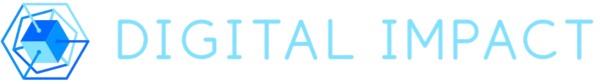
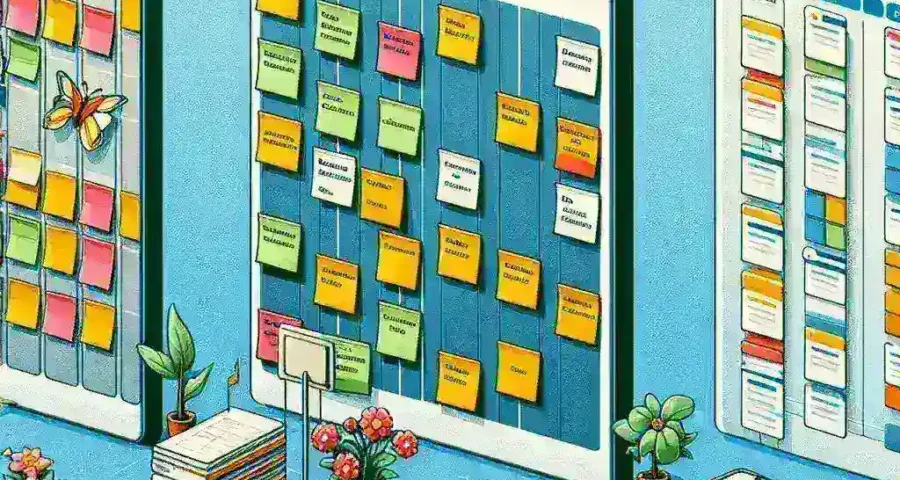
Leave a Reply